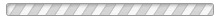Club Administrator
Parents & Families

SportsEngine Help Videos
All videos can be watched in order by hitting the play button or you can hit the “playlist” button on the left to select a specific topic.
SportsEngine Help Videos
These are simplified instructions & videos for parents/guardians on the most common functions they will complete within the USAV MMS

Building Rosters
Athletes
In order to roster an athlete:
- The athlete must have a valid membership
- The athlete must accept a club assignment to your club
Adults
When adding adults to your roster, make sure:
- You add a "role" to the roster (i.e., Head Coach, Asst. Coach, etc.). Adults who do not have a title will show as an error.
- They have accepted a club assignment to your club
- They have completed all eligibility requirements (i.e., IMPACT, Safesport, background screens).
Club Affiliation
Families MUST provide clubs with the email address used to create the SportsEngine account.
Clubs must send an "invitation" to the corresponding SportsEngine email address for the member in order for that member to be able to show up on a roster. This can be done in two ways:
1) Club sends an invitation to join after a membership purchase has been completed.
2) Club sends a direct club assignment via a link from their HQ, that is specific to a certain type of membership. Participant uses that link to purchase the membership and is automatically assigned to the club once the purchase is complete.